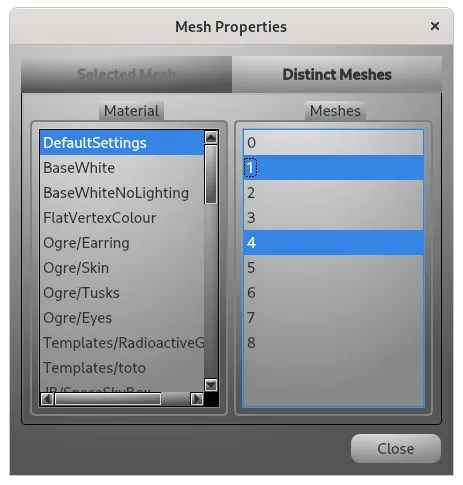Content of this Document
The purpose of this document is to detail the mesh tool available from Tools/Mesh Properties:
This tool is used to check if a mesh is having holes, if it is composed of distinct meshes: you can select those distinct meshes and export them.Selected Mesh
It contains properties for the selected mesh. First, you click on the button Check All, it will iterate on all models you have on the bed, it may take some time, then a "Check finished" will popup. Then, you can use the select tool and when clicking on a model, it will update the following fields:
- Faces
- Vertices
- Has Holes: it will be enable if the mesh if having at least a hole. The test is very very strict , even if it is enabled, most of the time the model will be sliced correctly.
- Volume
- Area
- Distinct Meshes: it returns the number of distincts meshes, you can check and select those in the Distinct Meshes tab.
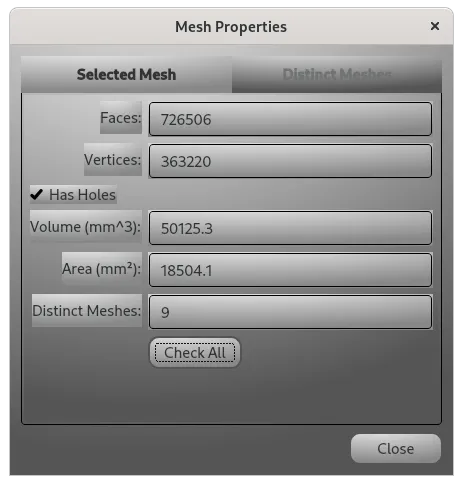
Distinct Meshes
This tab is used to select/unselect distinct meshes composing a model.
- First you need to click on a model, it will update the list of distinct meshes on the right.
- Then, you can select multiple meshes, they will be highlighted in Red by default: you can change the material on the left.
You can change to another model and perform the same selection process. - Once done, you can right click and export the full selection as STL or OBJ file.
- You can also unselect the current selection or all selections.