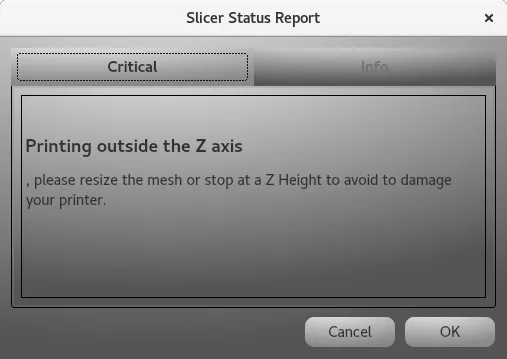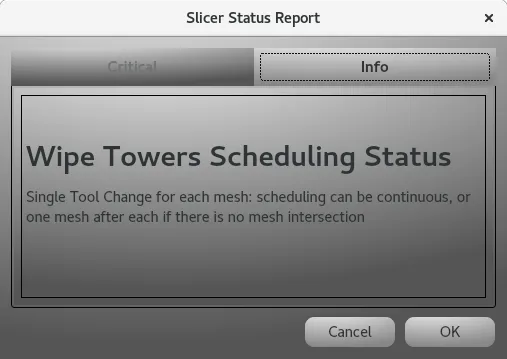Status Report
The Status Report allows the Slicer to return detailed messages in case of issues that can be critical (printing outside the bed for instance) or just warnings.
The Status Report is available in the Menu Slicer/Dialogs/Status Report.
If there is a critical issue, the Status Report will pop-up at the end of the Slicing.
A few important check are performed, for instance:
- if you print outside the bed, or outside the volume of your printer
- if a layer did not generate any closed polygon: typical case for not water tight models, 3d scan having holes, several meshes mixed together causing issues at the Vectorization.
- if a layer did generates insets but that cannot be printed: typical case for too small feature size to print for your printer, or you choose a too wide extrusion width. If it is partial no error will be raised, it is always a good idea to check with the preview.
Examples: