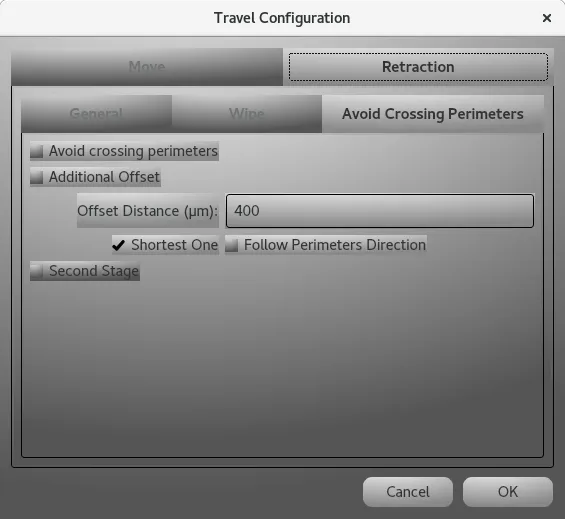Content of this Document
The purpose of this document is to detail the Travel configuration inside ChopChop3D Slicer:- Introduction
- Travel Configuration Dialog
- Cut Extrusion (aka. Coasting)
- Retraction
- Wipe and Dynamic Retraction
- Avoid Crossing Perimeters
Introduction
The travel configuration is associated to each printing phase just like an extruder, it defines the strategy used when computing the list of travels generating the tool path.
There is a travel tab associated to either the Quick Slicer or Slicer: it contains all travel configurations associated to each printing phase.
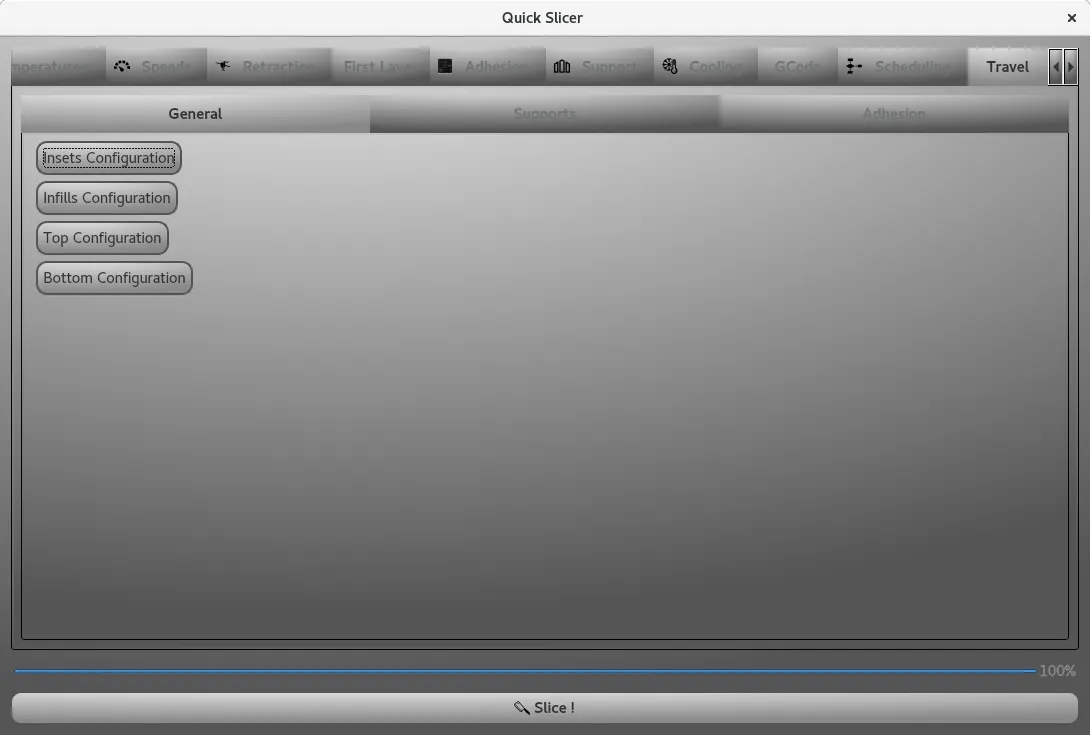
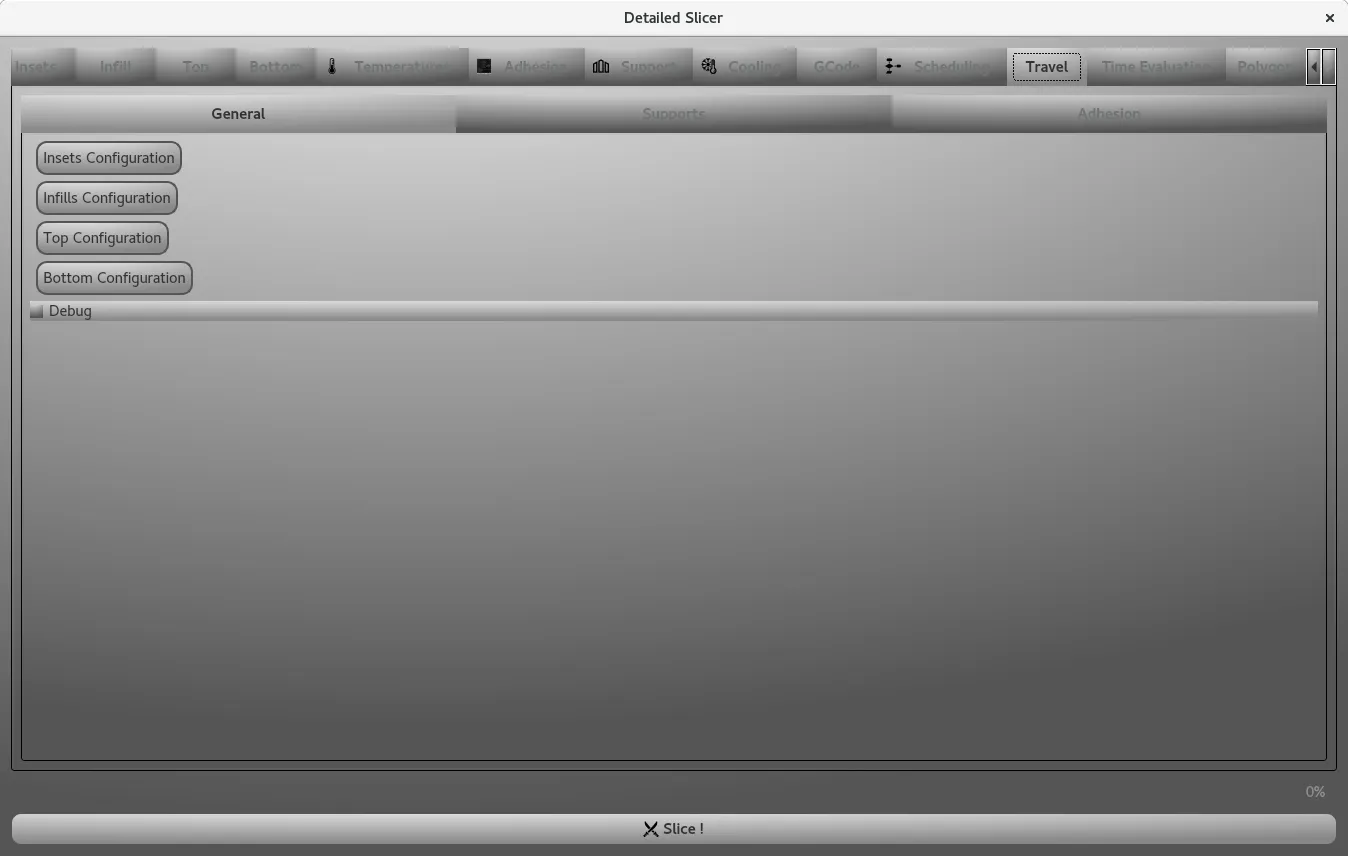
Travel Dialog
It contains a Move and a Retraction tab.
Move tab
The move tab contains the global strategy for the move selection.

- Local Move Matrix ( default strategy ) and its associated bucket value.
- Grid Move Matrix (hierarchical grid) and its associated granularity and neighbour levels.
- If you want to use Chebyshev distance instead of Euclidean distance. (Euclidean distance by default).
- If the path should follow the same direction and the weight applied if so (Enabled by default with a weight of 1).
Cut Extrusion
The extrusion is stopped a bit before a travel move is performed, you can set the distance in microns. This feature is also known as coasting. You have to be careful when using this feature, you risk to generate under extrusion when printing small features especially with many successive retractions.
Retraction
The retraction tab contains advanced settings for the retraction including the wipe with/without non-stationary retraction, also avoid crossing perimeters. There is a General tab containing retraction behaviours:
- Minimize Retractions which is enabled or not (Default enabled)
- Retract Between Layers which is enabled or not (Default disabled, we do not like to retract when not required to do so)
- Force Retraction Between Sequential Islands which is enabled or not (Default disabled)
- Force Retractions Above Distance which is enabled or not and its associated distance (Default enabled, above a given distance there is nearly always oozing, it is safer to retract in such case)

Wipe
The wipe tab contains all settings regarding the wipe.
There are three phases:
- the wipe before the retraction with its associated distance.
- the retraction
- the wipe after the retraction with its associated distance.
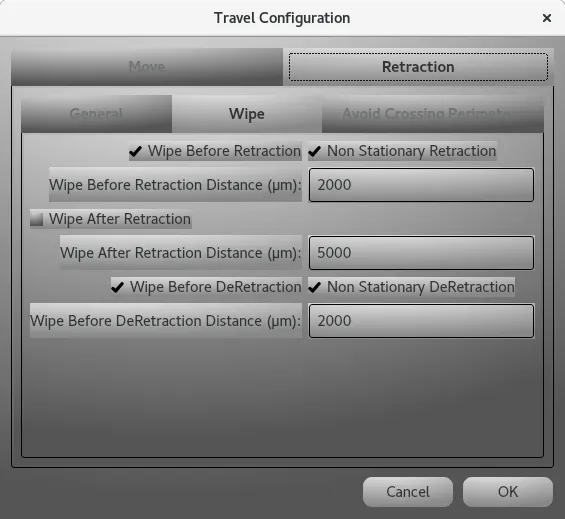
The wipe feature is useful to reduce the small blobs caused by the long and slow retractions typically found with Bowden extruders.
Avoid Crossing Perimeters
The Avoid Crossing Perimeters avoids to perform a retraction by following the inset if the target point is inside the same island.
- The Avoid Crossing Perimeters feature can be enable or disabled.
- Next there is the feature Additional Offset that can be enabled and it takes a distance in microns. In general the nozzle is a bit larger than the extrusion width it can extrude, you can move more inside in the part to avoid touching the insets for surface quality. There are two parameters to follow either the shortest path or follow the perimeter direction.
- The retraction is performed either because the extruder is moving to another island, there is not enough room to create the avoid path, or the distance is too long and the retraction is performed.