Content of this Document
The purpose of this document is to detail the Extruder inside ChopChop3D Slicer:Introduction
The extruder is the tool used to 3D Print parts. By extruder, we consider the whole tool (hotend, extruder, fan ...). ChopChop3D Slicer considers a print as a set of different printing phases (insets, infills, top/bottom, supports ...), where each phase has its own extruder. The extruder contains key parameters such as:
- Nozzle and Extrusion Width
- Temperature, Flow
- Print Speed, Move Speed, Retraction Parameters
- GCode Parameters for Offsets, Tool and ToolChange
Quick Slicer
The Quick Slicer is implementing the Default Extruder implicitly as found in many slicers through the different parameters found for instance in the Temperatures, Speeds tabs. This Default Extruder is used for Insets, Infill, Top/Bottom, Raft, Skirt, Brim.
For Supports, each support phase has its own extruder. If you want to use customized extruders for Infill and Top/Bottom you can set it through the use of the optional Advanced Infill.
Slicer
The Slicer is having an explicit extruder for each print phase. It also have the Default Extruder available at the Layers tab to speed up edition.
Extruder Dialog
The extruder dialog contains few different tabs. There is no special kind of extruder, they all contain the same set of parameters.
Core
The Core tab contains:
- The Nozzle Diameter, and the Extrusion Width (that can be larger than the nozzle)
- The Filament parameters: extrusion flow, density and cost
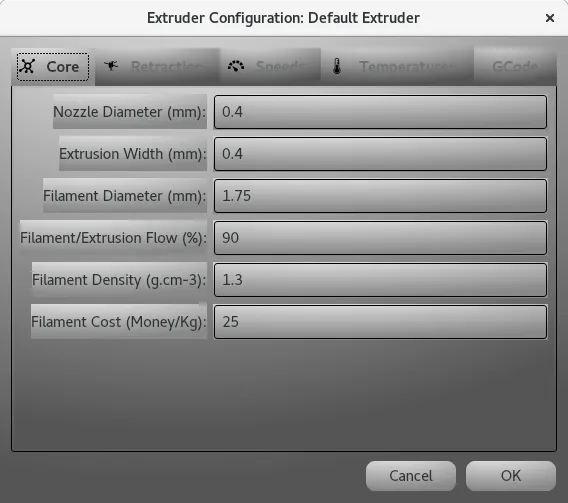
Retraction
This is the list of retraction parameters:
- If it is enabled or not
- What is the retraction distance and the restart distance
- If the head lifts just after the retraction
- What are the minimal distances of travel/extrusion where the retraction can be performed
- In case of toolchange its associated retraction distance.
- In case of toolchange the associated restart distance.
For expert settings, such as wipe check out the Transport parameters associated to the given printing phase.
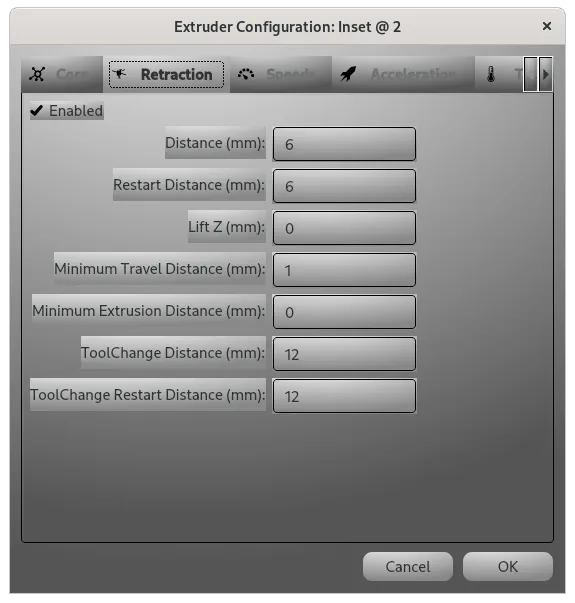
Speeds
This tab contains all speed parameters, you can switch from/to the unit you prefer either mm/min or mm/s.
- The print speed.
- The travel speed for both X and Y, and the other one for Z (in case of lift at the retraction this value is taken).
- The retraction speed. The optional retraction restart speed, if you want a different speed at the retraction when restarting/repriming the nozzle.
- The avoid crossing perimeters speed, if you enabled the option in the Transport parameters.
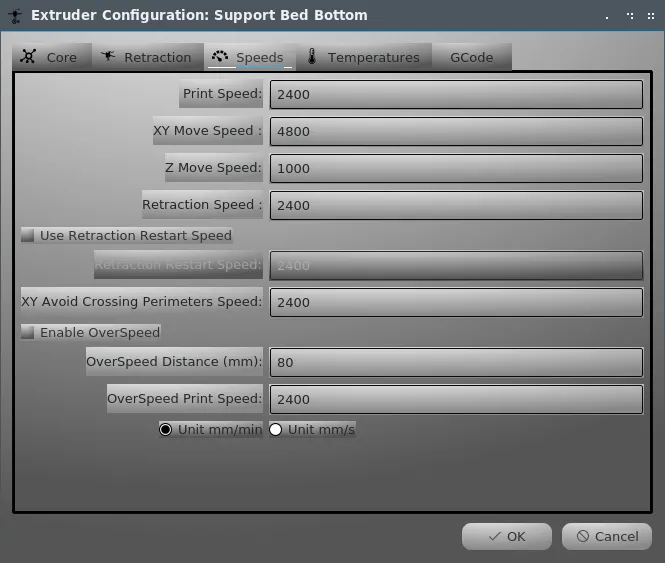
Accelerations
This tab contains all acceleration parameters, you can enable the override for any parameter. Those features are mainly available in the Marlin firmware.
- Print Acceleration
- Retraction Acceleration
- Travel Acceleration
- X, Y, Z, E Jerk
- Junction Deviation
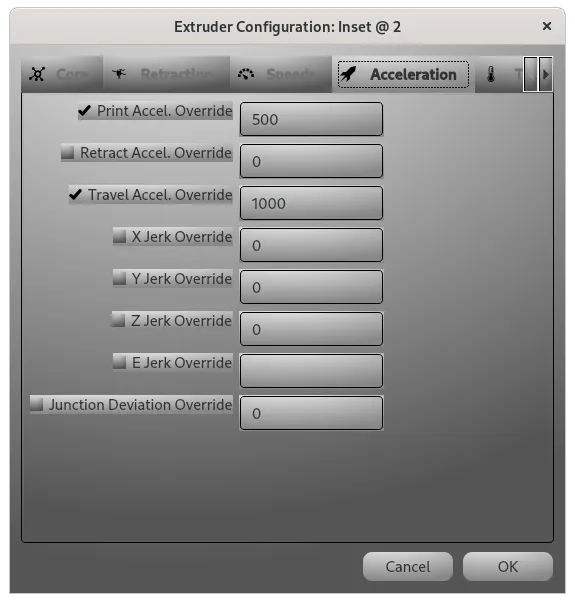
Temperatures
The Regular Temperature and the Standby Temperature, along with a flag telling what Temperature is taken.
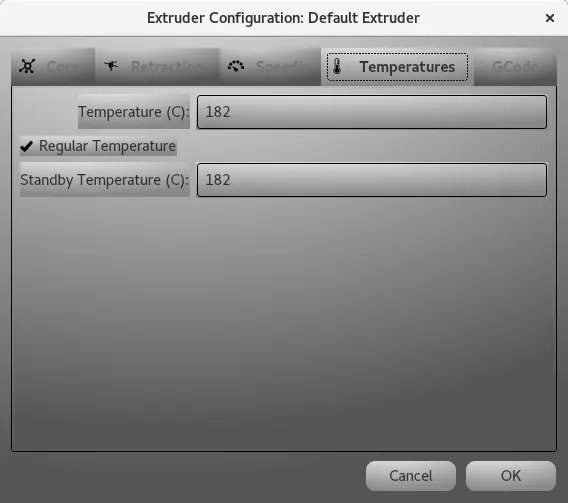
Additional parameters are present in case of Tool change.
Cooling
This tab contains overrides for fan cooling.
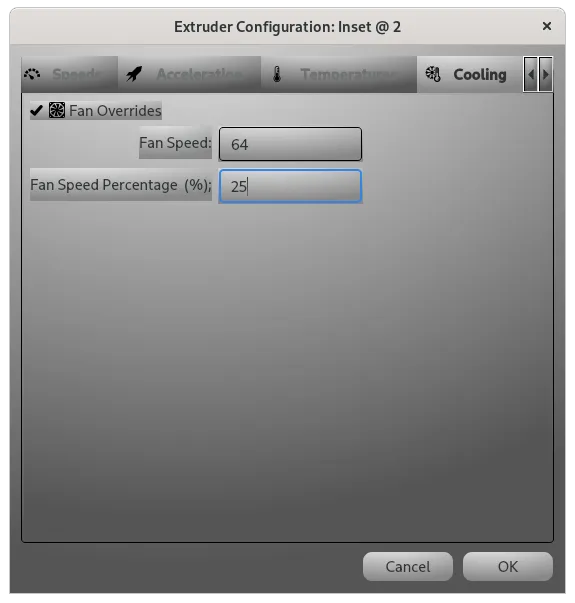
GCode
The GCode tab contains the Tool, the associated Tool Change scripts, the Offsets, and a section for Firmware Retraction were a script can be set for both the Retraction/DeRetraction.
ChopChop3D Slicer is using symbolic tools, it means that the identifier used for the parameter Tool can be whatever is meaningful for you. The real tool from the GCode point of view will have to be set in the Tool Change script. We think it enables further customization and more freedom. Once, the temperature is set and the nozzle primed, the optional Post Tool Change script is performed.
